Proxy-Cheap Mobile Proxies
- Mobile Technology Compatibility: Proxy-Cheap Mobile Proxies are compatible with 3G and 4G mobile networks. The mobile nature of these proxies makes them ideal for mimicking real user behavior, which is especially useful in tasks like web scraping, social media automation, and ad verification.
- Unlimited Bandwidth and Dynamic IPs: The service offers unlimited bandwidth. Moreover, the mobile proxies are dynamic, meaning that the IP addresses change over time. This enhances user privacy and security, as it becomes more difficult to associate online activity with a single IP address.
- Locations and Authentic: tyProxy-Cheap Mobile Proxies are available in three countries: France, the United States, and Lithuania. These proxies are connected to real mobile networks using genuine mobile devices and SIM cards. This authenticity is beneficial for tasks that require high trust levels, such as accessing geo-restricted content or performing market research.
- User-Friendly Dashboard: Proxy-Cheap emphasizes simplicity in its services. The dashboard is easy to use, even for beginners, and allows for the effective management of proxies. Users can generate new sessions, choose between sticky or rotating IP addresses, and much more.
- Support for HTTP/SOCKS5 Protocols: Proxy-Cheap Mobile Proxies supports both HTTP and SOCKS5 protocols. This makes the service versatile as users can employ it for a wide range of applications,
$50.00 – $80.00
Proxy-Cheap Mobile Proxies is a versatile proxy service offering mobile proxies that support HTTP/SOCKS5 protocols, are compatible with 3G and 4G networks, and provide unlimited bandwidth with dynamic IP addresses sourced from cellular providers, catering to users seeking high-quality and reliable IP addresses for various applications, with the added option to operate in one of three countries: France, the United States, or Lithuania.
Proxy-Cheap Mobile Proxies IP Coverage
Proxy-Cheap Mobile Proxies offer a diverse range of IP coverage options in France, the United States, and Lithuania. In the United States, they provide 3G proxies with wide coverage across all 50 states, including Alabama, California, New York, and Texas, among others.
How to Setup Proxy-Cheap Mobile Proxies
- Sign in to Account: Start by signing in to your Proxy-Cheap account.
- Check Balance: Before proceeding, check to make sure that you have enough balance in your account to purchase a mobile proxy, which typically costs $50 per unit.
- Navigate to Proxies Section: Once logged in, navigate to the ‘Proxies' section under ‘Services'. If you don’t have any active proxies, you will need to add a new one.
- Add a New Proxy: Click on the option to add a new proxy.
- Select Mobile Proxy: Go to the mobile section and choose the option to buy a mobile proxy.
- Choose Country and Region: Select the country and specific region for your proxy. For instance, if you select the United States, you can further choose a state like Mississippi.
- Select Protocol: Choose the protocol you want to use with the proxy. You have the option to choose between SOCKS5 or HTTPS. SOCKS5 is mainly used for data transfer, while HTTPS is commonly used for regular browsing and social media automation.
- IP Whitelist: Input the IP address that you will be using to access the proxy. This is usually the IP address of your VPS or current network. You can find your IP address by visiting a website like “whatismyipaddress.com”. Copy your IP address and paste it into the IP whitelist section.
- Select Proxy Quantity: Choose the number of proxies you want to purchase. For instance, you can select 1 if you only need one proxy.
- Place Order: After inputting all the necessary information, click on the ‘Order' button to place your order.
- Wait for Proxy Setup: Once the order is placed, the status of your proxy will show as ‘Pending' as it is being set up. This usually takes about a minute.
- Access Proxy Details: Once the proxy is set up, you can go to ‘Actions' to see all the details of your proxy. Your IP should now be whitelisted.
- Use Proxy: With the proxy IP and port information provided, you can now use this proxy for browsing or any other purpose that you may require.
By following these steps, you have successfully set up a mobile proxy with Proxy-Cheap.

Specification: Proxy-Cheap Mobile Proxies
|

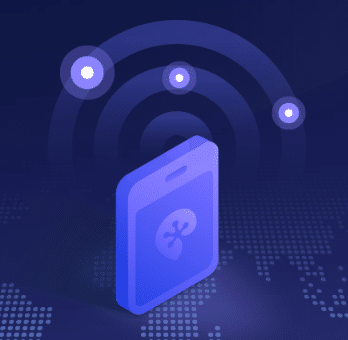
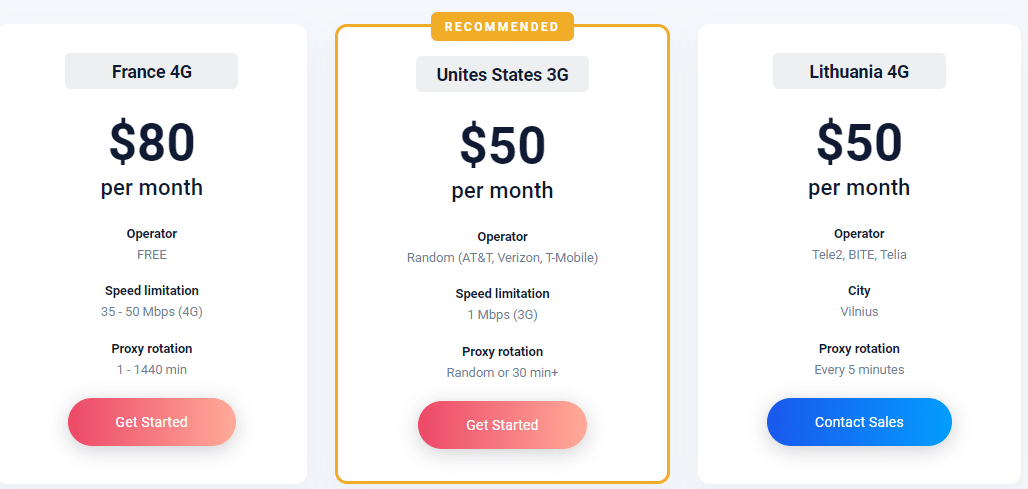
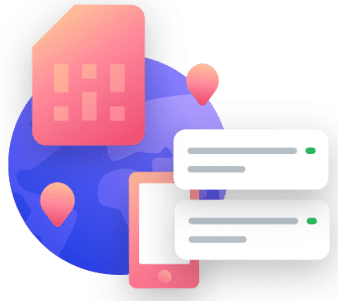








There are no reviews yet.