ProxyEmpire Residential Proxies
- Extensive Network: ProxyEmpire has a network of over 5.3 million residential proxies that are ethically sourced.
- IP Location: These proxies provide access to over 170 countries, thousands of regions, tens of thousands of cities, and various ISPs.
- Advanced Filtering: The proxies are equipped with advanced filtering options that allow users to target specific countries, regions, cities, and ISPs.
- VIP Integration Support: Each residential proxy plan comes with VIP integration support to help users get set up quickly.
- Compatibility: The proxies are compatible with popular protocols such as HTTP and SOCKS5, ensuring seamless integration with various software stacks.
$40.00 – $1,250.00
ProxyEmpire Residential Proxies are a robust and feature-rich solution for accessing the web through a network of rotating residential IP addresses. With advanced filtering, high uptime, support for standard protocols, and customizable IP rotation, ProxyEmpire is an excellent choice for users seeking reliability, versatility, and control over their proxy usage.
How to Use ProxyEmpire Proxies
Step 1: Sign Up and Validate Email
- Go to ProxyEmpire's website and sign up for an account.
- Check your email for a validation message, and click on the link to validate your email address.
Step 2: Choose a Proxy Plan
- Log in to ProxyEmpire's dashboard.
- Choose between a residential or cellular proxy plan based on your needs.
- Proceed with the payment for the selected plan.
Step 3: Account Activation
- Once the payment is successful, your account will be activated and ready for use immediately.
Step 4: Manual Use with a Single Proxy
- In the ProxyEmpire dashboard, the proxy manager will assign you a random IP address from one of their five load balancers, along with the default port (9000), username, and password.
- Enter the proxy information in your application or browser in the following format:
IP:Port:Username:Password. - If you want to target a specific country or region, use the proxy targeting options to automatically update the password for the desired location.
- Your proxy connection will be established with any proxy password you use.
Step 5: Bulk Proxy Export for Automatic Usage (Optional)
- If you need to use multiple proxies, locate the field titled “Proxy List Length” in the dashboard.
- Choose the number of proxy strings you want to generate (e.g., 10, 20, 50, 500, or 1000).
- You will receive a list of proxies. Copy and paste this list into your application.
Step 6: Start Using the Proxies
- With the proxy or proxies set up, you can now start using them for your desired activities, such as web scraping, data gathering, or anonymous browsing.
Remember to adhere to the terms of service and use the proxies responsibly.
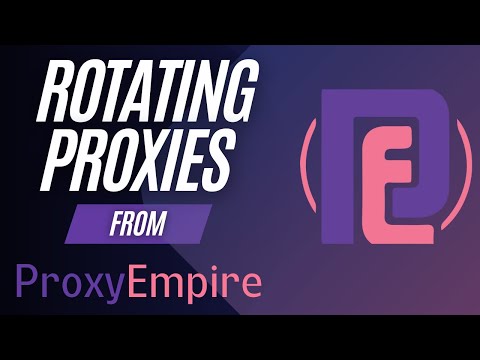
Specification: ProxyEmpire Residential Proxies
|


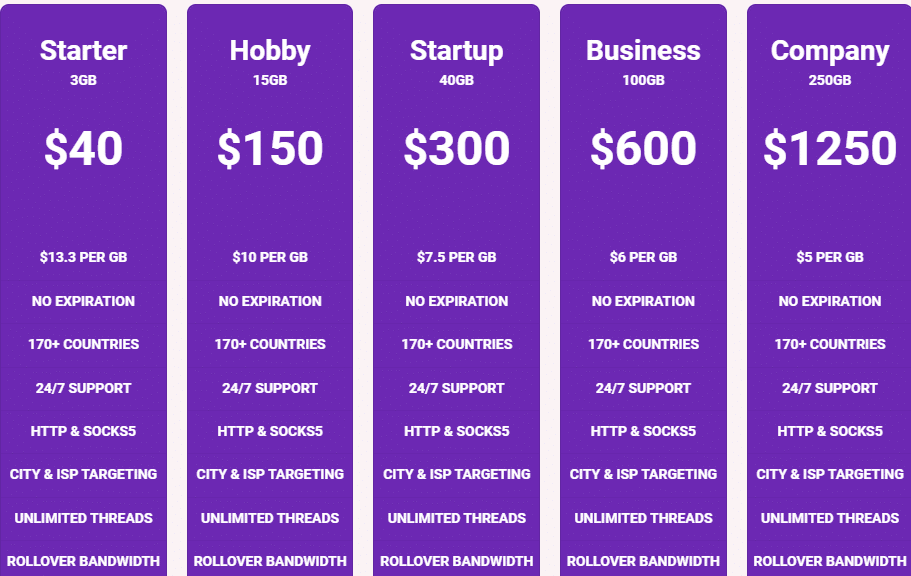
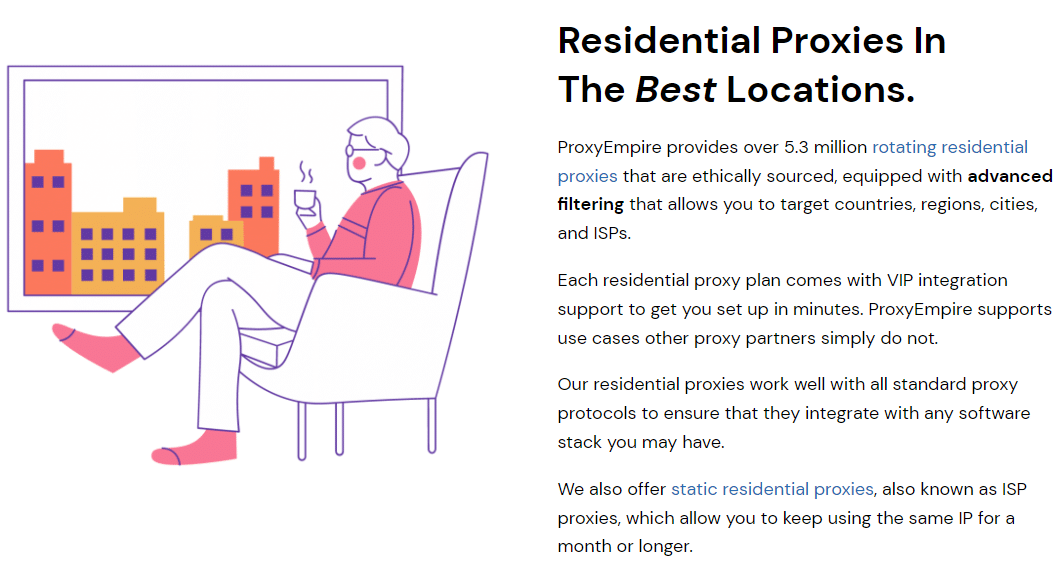
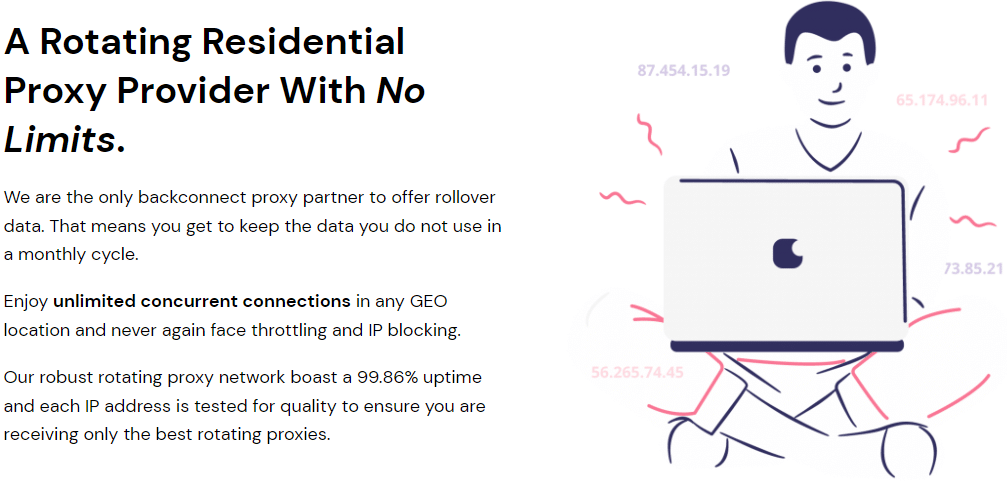






There are no reviews yet.