Smartproxy Datacenter Proxies
- Flexible Pricing Options: Smartproxy provides flexible Pay per IP and Pay per GB pricing options. With Pay per IP, you can access an exclusive IP pool and customize the number of IPs, choose preferred locations worldwide, and decide the amount of traffic. The Pay per GB option offers access to a shared 100K+ IP pool worldwide with unlimited concurrent sessions and threads.
- Advanced Rotation: Smartproxy offers advanced rotation where users can get a unique proxy for each connection request or use sticky sessions to keep the same IP for longer durations. This allows for greater flexibility and control over IP management.
- Private Proxies: For users seeking more privacy and ownership of their IPs, Smartproxy offers dedicated datacenter proxies. This provides over 400K+ static private IPs in the US with unlimited traffic.
- Money-Back Option: To instill confidence in their services, Smartproxy provides a 3-day money-back option. This means if during the first three days users aren’t satisfied with the product, they’ll get a refund.
- Varied Location Access: Bypass online limitations with access to various locations. With Smartproxy, you can access proxies in numerous countries like the United States, Germany, United Kingdom, and Netherlands.
- High-Speed Performance: Users can enjoy <0.3s average speed, stability, and reliability with a 99.99% uptime. This is particularly useful when scraping targets without advanced anti-bot systems.
- Easy Setup: Setting up proxies and integrating them with any popular browser, automation bot, or scraping tool is straightforward and simple. Smartproxy also offers 24/7 tech support for any help needed during the process.
$10.00 – $500.00
Smartproxy Datacenter Proxies is a high-speed, reliable solution for a variety of online activities, ranging from data scraping to secure browsing and access to geo-blocked content. Providing an extensive pool of IPs hosted in datacenters worldwide, they offer an excellent blend of speed and anonymity for their users.
They feature an extensive pool of IPs worldwide, flexible Pay per IP and Pay per GB pricing, and advanced rotation capabilities for unique IP per connection or longer-duration IP sessions. With 99.99% uptime, unlimited concurrent sessions, and 24/7 tech support, they cater to varied user needs and offer great performance.
Smartproxy Datacenter Proxies Price Plan
Smartproxy Datacenter Proxies offer flexible and comprehensive pricing plans, catering to Pays per IP and Pay per GB models. With the Pay per IP model, customers can access an exclusive IP pool and customize the number of IPs, select preferred worldwide locations, choose the amount of traffic, and enjoy unlimited concurrent sessions and threads.
In contrast, the Pay per GB model offers a shared 100K+ IP pool worldwide with chosen traffic amounts and similar endless session benefits. For users who want a specific number of IPs and traffic, Pay per IP is the preferred option. However, those needing a large pool of rotating proxies should opt for the Pay per GB model.
Every subscription comes with several key features. You'll enjoy high concurrency, allowing you to send an unlimited number of requests without connection or thread limitations. The proxies offer advanced rotation, automatically rotating IPs with each connection request or allow you to maintain the same IP for up to 30 minutes. Additionally, you can create multiple sub-users, granting access to the proxies with their own set of credentials.
How to Set Up Smartproxy Datacenter (Pay/GB) Proxies
- Choose Your Plan: Smartproxy offers a variety of Datacenter (Pay/GB) Proxy plans to suit different user needs. The first step is to select the plan that best fits your requirements, taking into account factors like data usage, the price per gigabyte, and the number of users.
- Authenticate Proxies: Once you've selected a plan, you'll need to authenticate the proxies. This is done using the username:password method, which ensures that only authorized users can access and manage the proxies.
- Select Proxy Location: After authentication, you can select your preferred proxy location. This enables you to use IPs from specific regions, which can be particularly useful for geo-specific tasks.
- Switch to Required Proxy Session: You'll then have the option to switch to the required proxy session type, either rotating or sticky. Rotating proxies change the IP address for each new session or request, while sticky proxies use the same IP for a specific period.
- Set Output Format: Lastly, you'll need to set the output format to either endpoint: port or HTTP. This determines how you'll connect to the proxies and is important for compatibility with your software or tasks.

How to Set Up Smartproxy Datacenter (Pay/IP) Proxies
Setting up Smartproxy Datacenter Proxies is a straightforward process that allows you to enhance your web scraping, data gathering, and online anonymity. Follow the steps below to set up your Smartproxy Datacenter Proxies quickly and easily:
- Sign up and choose your plan: Visit the Smartproxy website and sign up for an account. Select the plan that best fits your needs and budget. Smartproxy offers various plans with different features and pricing options.
- Authentication method: Decide on the preferred authentication method for your proxies. You can choose between user: pass authentication, where you provide a username and password, or whitelisted IP authentication, where you whitelist your IP address.
- Select proxy location: Smartproxy provides a wide range of proxy locations across different countries and regions. Choose the location that best suits your requirements, whether you need proxies from specific countries or a mix of locations.
- Switch proxy session: Determine whether you want a rotating or sticky proxy session. A rotating session automatically rotates your proxies at regular intervals, while a sticky session assigns you a dedicated proxy that remains constant until you decide to change it.
- Set output format: Determine the desired output format for your proxies. You can choose between receiving the proxies in the format of endpoint: port or cURL, depending on your preferred integration method or tool.

Specification: Smartproxy Datacenter Proxies
|

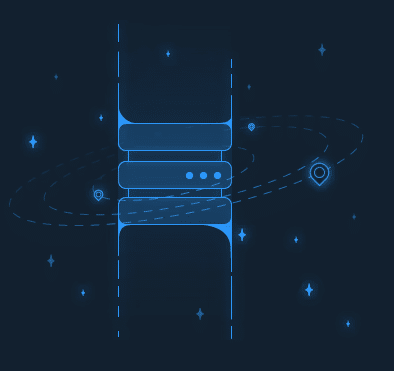
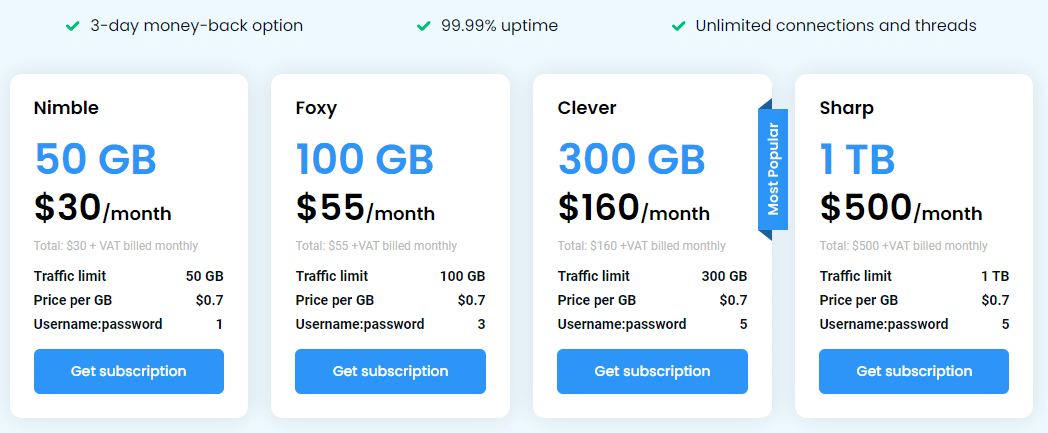
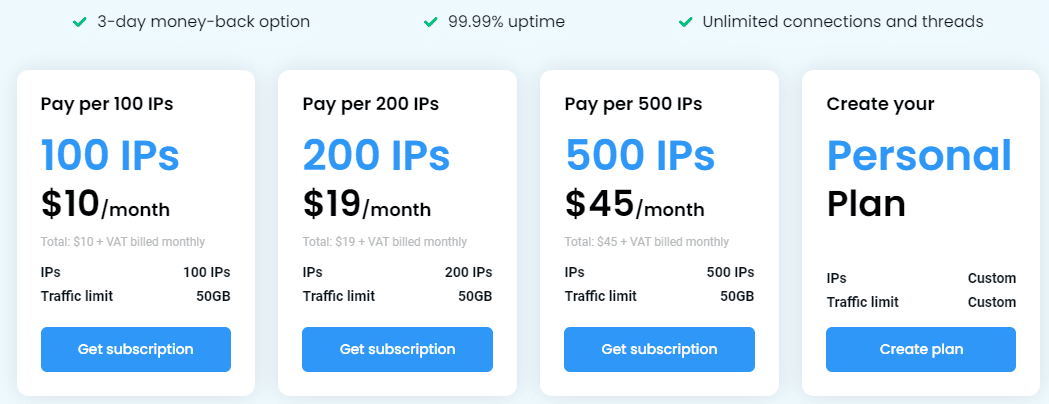
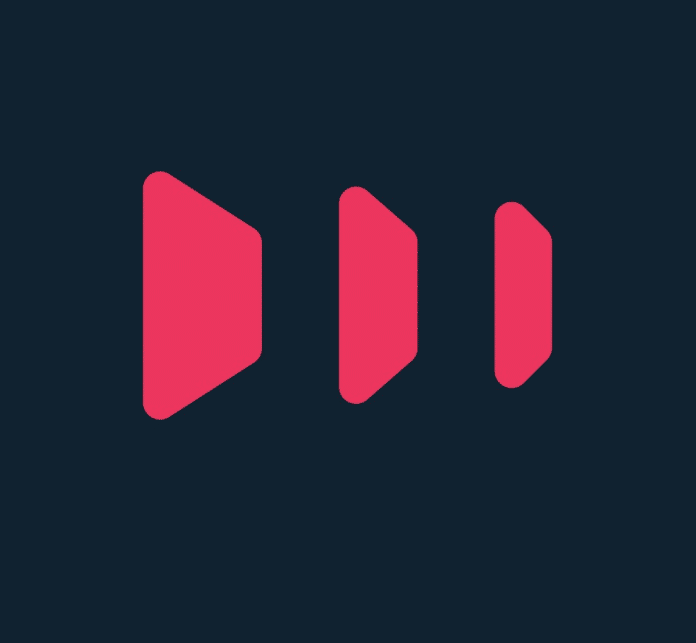
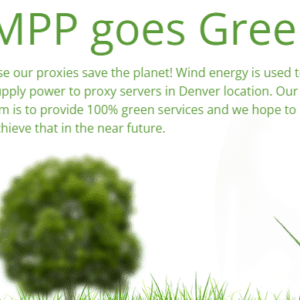



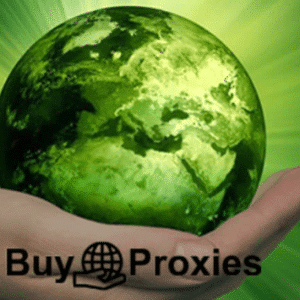

There are no reviews yet.