Oxylabs Residential Proxies
- Extensive IP Pool: Over 100 million Residential IPs, ensuring diverse and smooth web scraping.
- Global Coverage: Proxies from top locations like the USA, China, and Germany, enabling access to geo-restricted content.
- Advanced Targeting: Precise proxy selection based on country, city, and more, with no hidden fees.
- Unlimited Sessions: Offers unlimited concurrent sessions for large-scale projects.
- Rotating Proxies: Single backconnect entry for continuous IP rotation, avoiding bans.
- User Tools: Free proxy management tools for Chrome and Android for easy IP switching.
$300.00 – $800.00
Oxylabs Residential Proxies offers a comprehensive solution for users looking to gather data efficiently, bypass geo-restrictions, and ensure high success rates in their web scraping projects. With its vast IP pool, ethical sourcing, and advanced targeting options, Oxylabs stands out as the largest provider in the proxy market.
Pricing:
Oxylabs offers a tiered pricing structure for their Residential Proxies, catering to various user needs. Under Regular Pricing, plans range from the Starter package at $300 + VAT monthly to the Premium package at $800 + VAT monthly, each with varying data allowances.
For larger enterprises, they provide Enterprise Pricing with options such as Venture, Business, and Corporate, which offer more extensive data allowances and come with a dedicated account manager. Additionally, for bespoke requirements, there's a Custom+ plan that starts at a higher base price and offers over 2TB of data.
All these plans provide free geo-targeting, unlimited concurrent sessions, and 24/7 support.
Location:
Oxylabs Residential Proxies offer extensive global coverage, boasting IP addresses from top locations such as the USA, China, Germany, the United Kingdom, France, and many more. With proxies spanning 195 countries, users can easily access and gather data from virtually any region, ensuring comprehensive geo-targeting capabilities and seamless bypassing of geo-restrictions.
Here are the top Residential Proxy locations,
- USA: Over 10.3 million IPs
- China: Over 5.2 million IPs
- Germany: Over 3.5 million IPs
- United Kingdom: Over 3.5 million IPs
- France: Over 2.8 million IPs
- Canada: Nearly 2 million IPs
- Japan: Approximately 1.5 million IPs
- Australia: Over 1.1 million IPs
How to Register and Use Oxylabs Residential Proxies

Step 1. Registration
- Visit the Oxylabs dashboard and register an account.
- Choose a suitable plan or claim a free trial by reaching out to the Support Team. After purchasing or signing up for the trial, you'll be directed to the setup screen.
Step 2. Creating a Proxy User
- Assign a name and password for your proxy user.
Step 3. Making a Basic Request
- After creating the proxy user, you'll receive a cURL example. Use this in your terminal or other setups.
- Replace the placeholders
USERNAME:PASSWORDwith your actual credentials and execute the command to obtain your Residential IP address.
Step 4. Location Settings
- With a single backconnect entry node, target specific locations using parameters in the username, such as:
- Country
- State
- City
- Zip code
- ASN
- With a single backconnect entry node, target specific locations using parameters in the username, such as:
Step 5. Session Control
- Maintain the same proxy for multiple requests by adding
sessid-abc12345to your username string. - Default session duration is 10 minutes, but it can be extended up to 30 minutes using the
sesstimeparameter.
- Maintain the same proxy for multiple requests by adding
Step 6. Response Codes
- Familiarize yourself with common response codes and their meanings, such as:
400Bad Request407Proxy Authentication Required500Internal Server Error- And others.
- For uncommon response codes or issues, contact Oxylabs' 24/7 Customer Support.
- Familiarize yourself with common response codes and their meanings, such as:
Step 7. Using the Endpoint Generator
- For ease, use the Endpoint generator to obtain a list of endpoints by selecting the necessary parameters.
- Parameters include region, output format, authentication method, endpoint type, location settings, and session type.
- After setting parameters, choose the number of endpoints and export in your preferred format, like .csv, JSON, or .txt.
Specification: Oxylabs Residential Proxies
|


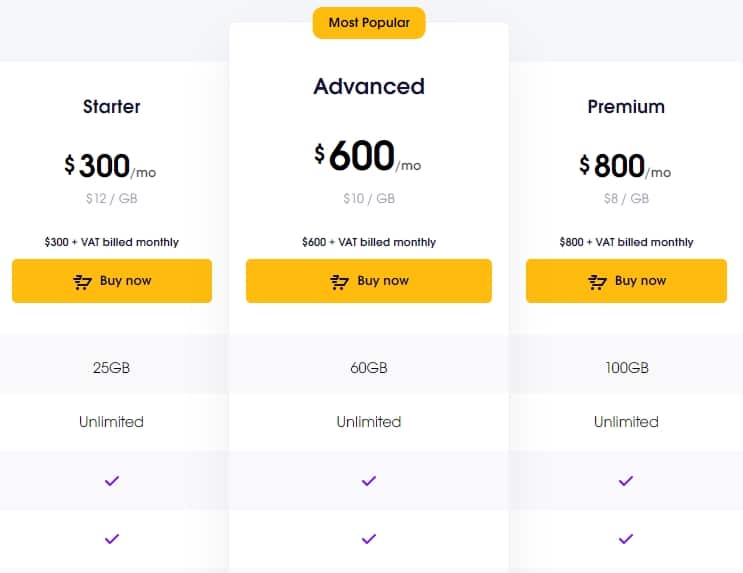
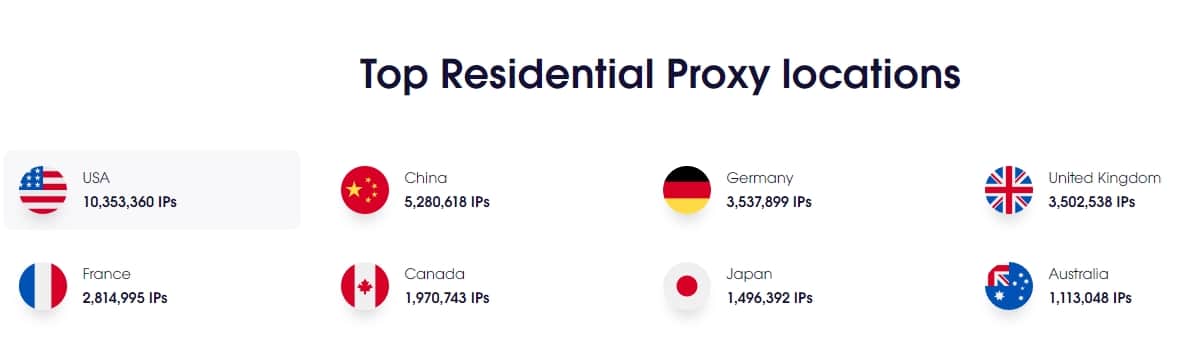








There are no reviews yet.