Smartproxy Pay-as-you-Go Residential Proxies
Smartproxy's Pay As You Go is designed for users who prefer flexibility and control over their proxy usage. It's an ideal choice for those who don't have an active subscription but need access to high-quality residential proxies for their small projects. Starting at just $8.5 for 1GB, users can manage their traffic usage and payments at their own pace without any commitment to monthly or yearly subscriptions.
- Extensive Residential Proxy Network: Gain access to an impressive network of over 55 Extensive million residential IPs across more than 195 locations globally.
- Pay As You Go: Take control of your costs with the Pay As You Go option, starting at just $8.5 per GB.
- Unlimited Connectivity: Benefit from unlimited connections and threads, providing the flexibility and power your projects require.
- Full Anonymity: Your online activity stays private and secure with Smartproxy, ensuring full anonymity as you navigate the web.
- Sticky Sessions: Leverage 30-minute sticky sessions for sustained connection stability, perfect for complex and data-intensive tasks.
- Round-the-Clock Support: Have a question or run into an issue? Smartproxy's dedicated support team is ready to assist 24/7.
- User-friendly Interface: Seamlessly manage your proxies through Smartproxy's intuitive dashboard.
$8.50
Smartproxy's Pay As You Go plan is an adaptable and cost-effective solution tailored to meet diverse proxy needs. This plan is perfect for tasks such as web scraping, managing multiple social media accounts, or copping sneakers. It grants you access to a vast network of over 55 million high-quality residential IPs that span 195+ locations worldwide.
Enjoy the flexibility of paying for only what you use, starting at just $8.5 per GB. With unlimited connections and threads, you can scale your operations with ease. Smartproxy guarantees full anonymity, providing you with the peace of mind you need for your online activities. The 30-minute sticky sessions offer stability for data-heavy tasks.
Should you need assistance, the 24/7 support team is always ready to help. Managing your proxies is a breeze with Smartproxy's user-friendly dashboard, making it an ideal choice for both beginners and seasoned users. With Smartproxy's Pay As You Go plan, you have the world at your fingertips.
Why choose Smartproxy's Pay-as-you-Go Plan
- Fast and Reliable: Smartproxy's residential proxies are known for their speed, with an average response time of just 0.6 seconds. They provide a seamless user experience, whether you're web scraping or managing multiple social media accounts.
- Ethically Sourced IP Pool: With over 55 million residential IP addresses spanning 195+ locations worldwide, Smartproxy offers a diverse and ethically-sourced residential IP pool.
- Real Device IPs: Smartproxy's residential proxies come from real desktop and mobile devices, making them hard to detect and block, reducing the likelihood of encountering IP bans or CAPTCHAs.
- Flexible Pricing: The Pay As You Go plan allows you to only pay for what you use, starting at just $8.5 per GB. Plus, every plan comes with a 3-day money-back option.
- Advanced Targeting: With Smartproxy's large IP pool, you can access local content from almost anywhere in the world. This makes it a perfect choice for tasks that require geolocation-specific access.
- Full Anonymity and Security: Smartproxy routes all your search requests via its proxy servers, where your IP address is changed, keeping your identity hidden from the target server.
- Excellent Support: If you ever encounter any issues or have questions, Smartproxy provides round-the-clock support to ensure you have a smooth experience.
- Versatile Applications: Whether you're into web scraping, multi-accounting, ad verification, or market intelligence, Smartproxy's residential proxies can accommodate various use cases, providing a layer of anonymity and allowing you to access geographically restricted content.
Smartproxy's Pay As You Go residential proxy plan offers a balance of speed, reliability, coverage, flexibility, and cost-effectiveness, making it a strong choice for users with diverse proxy requirements.
How to sign up for a smartproxy pay-as-you-go account?
Signing up for a Smartproxy Pay As You Go account is a straightforward process. Here are the steps you need to follow:
- Visit the Smartproxy website: Go to the official Smartproxy website https://www.smartproxy.com/.
- Create an Account: On the homepage, you'll find a “Create an Account” button. Click on it.
- Fill out the Registration Form: You'll be asked to provide your email address and create a password. Make sure your password is strong to ensure the security of your account. After entering this information, click on the “Sign Up” button.
- Email Verification: Smartproxy will send a verification email to the email address you provided. Open your email, find the Smartproxy email, and click the verification link to confirm your account.
- Select a Plan: Once your email is verified, log in to your Smartproxy account. Navigate to the “Pricing” section, and select the “Pay As You Go” plan.
- Payment: After selecting your plan, you'll be redirected to the payment page. Here, you can review your order and proceed to checkout. Enter your payment information and confirm the payment.
- Account Activation: After successful payment, your account will be activated, and you can start using your Smartproxy Pay As You Go plan immediately.

Using Pay As You Go with Smartproxy
To utilize the Pay As You Go model with Smartproxy, follow these steps:
- Navigate to your Smartproxy dashboard and select the “Residential” option, then proceed to “Pricing.”
- Take some time to understand how the Pay As You Go pricing model functions.
- Once you're ready, click the toggle button to purchase 1 GB for $8.5.
It's important to note that the Pay As You Go model can only be activated using funds available in your Smart Wallet.

Once Pay As You Go is activated, your account will automatically purchase additional traffic in 1 GB increments once you reach 90% of your traffic limit, provided you have sufficient funds in your Smart Wallet.
Disabling Pay As You Go

If you wish to disable the Pay As You Go feature, simply click the toggle button that currently says “ON.”
It will slide back to say “OFF,” signifying that the feature is now deactivated, and you will not be automatically charged anymore.

Specification: Smartproxy Pay-as-you-Go Residential Proxies
|


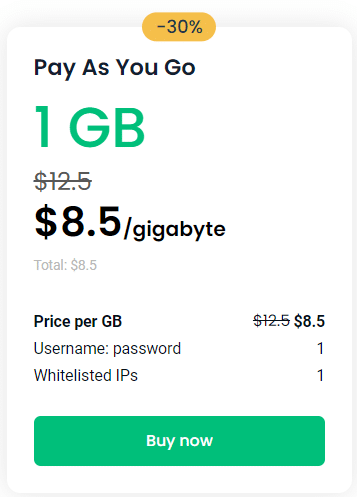


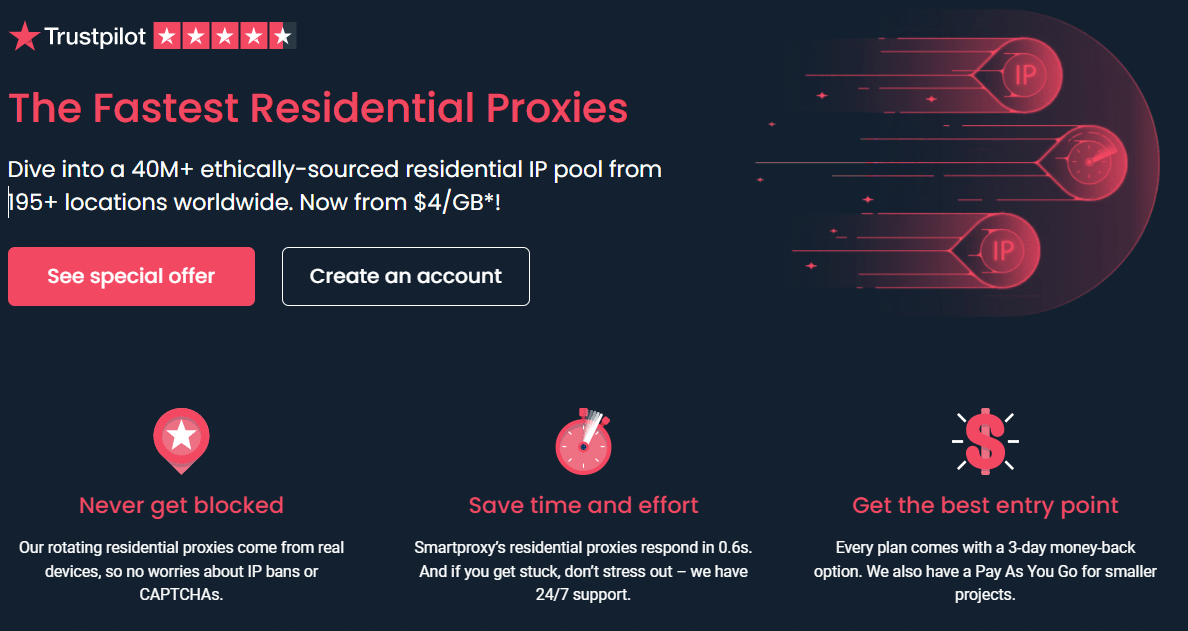






There are no reviews yet.