
Worried about managing multiple accounts in different browsers single-handedly? Read on to learn about how Multilogin gives you an eased and undetectable management.
Multilogin is a service that allows you to use multiple accounts in one browser. It’s not a tool for cheating, it’s a tool for improving your productivity and saving time.
Multilogin is the only browser extension that allows you to use multiple accounts in one browser. You can log into Facebook, Google, Twitter, or any other website with multiple accounts. You can use Multilogin as a standalone app or Chrome extension. We recommend installing the standalone app for its security and stability.
This is very useful if you want to keep your personal information separate from your business login.
Multilogin is a great alternative for users who want to use any services without registration. You can use Multilogin for any purpose: for example, to create accounts on social networks, games, forums, and other resources.
[lwptoc]Multilogin Review

You can create up to 20 different profiles which will change your computer parameters (IP address, location) each time you switch from one profile to another. All these profiles are stored in separate files so that you do not have to remember them or enter them manually every time you want to use them again.
You can use this application for different purposes:
- To improve your privacy and security online;
- To visit blocked websites;
- To bypass age restrictions;
- To browse anonymously;
- To protect your online activity from spies, hackers and cyberstalkers;
- To create multiple user profiles to use on different devices (iPad, iPhone etc) with one account at the same time;
Features of Multilogin
Multilogin is not just an ordinary tool for using multiple accounts, but also a tool for protection against bans and IP locks. It is a great app for freelancers or people with multiple accounts on the same website.
The best thing is it can be used for any type of activity. Here are some of the features that make Multilogin easy to use:
Support for Multiple Browser Profiles

This means you can use different browsers with different settings. You can change the main browser settings and customize them for each profile separately. For example, you can set the start page for one profile and set the default search engine for another profile.
Automate Tasks On Multiple Accounts
Multilogin allows you to automate tasks on multiple accounts at once! You can set up simple rules to follow or complex tasks such as liking all posts from a specific hashtag or following people who have liked your content etc…
Controls all Important Browser Parameters
These browser parameters include tab management, startup parameters, and other options. You can disable all plugins or add-ons, install new add-ons, change proxy settings, set a custom home page, etc. You can also create shortcuts to open any website instantly from the desktop or start menu.
Specialized Browser Integration
It lets you open any website directly from the Multilogin interface without opening it in a separate window. You do not need to install any extension or add-on to use it! So you can start a new session directly from your browser without opening the main application first.
Price of Multilogin

Multilogin offers a four-tiered price structure that is easy and reasonable. The tiers include Solo, Team, Scale, and Custom Tiers.
- The Solo tier contains the fewest capabilities, including the ability to save up to 100 browser profiles; with a monthly fee of €99.
- The team tier saves up to 300 browser profiles and includes a seat for three team members. You will pay a monthly fee of €199 for it.
- The Scale tier saves up to 1000 browser profiles, comes with 7 team member seats, uses APIs for automation, and costs €399 per month.
The fee for the custom tier varies greatly based on the specific features you'll require. For example, you can expect to save more browser profiles, collaborate with a larger number of team members, and use APIs to automate additional tasks. As a result, you’ll need to discuss the pricing with Multilogin's support team.
You can also choose from a variety of automation programs, such as Automate S, which costs €200 each month. In addition, several automation options are included, including the creation of 5000 browser profiles per day.
Paypal, Visa, MasterCard, American Express, Crypto, and other payment options are accepted.
How to Use Multilogin
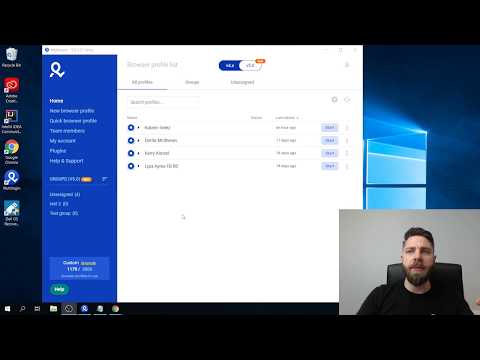
Multilogin is a new way for you to use your favorite social media accounts at once. It’s like having multiple social media accounts on the same browser at the most affordable pricing ever.
It works with any website that is supported by an API, so it will most likely work with all of your favorite websites, including the big wigs like Facebook and Instagram.
So here's how to use it:
- Install Multilogin on any computer-based OS and launch it. Make sure you have at least a single subscription, then add your account to the application.
- The main page will display a navigation bar and a primary interface.
- To create a new profile page for yourself, select the [New browser profile] button on the drop-down menu on the left of the screen.
- Create a username for the browser profile that you will use every time you run Multilogin.
- You'll be prompted to choose whatever computer operating system you desire to emulate. So, you can settle on either Windows, MAC, Android, or Linus.
- Click on [Save] once you choose your preferred OS.
- Select the browser that you like. [Stealthfox engine /Chrome engine] (stealthfox engine is a Firefox extension).
- You'll need to set up a proxy server to provide each account with its own IP address. So select the [Edit proxy settings] button. It would be best if you used Storm Proxies, Smartproxy, or Highproxies since they are some of the best proxy providers.
- When you click the button, an interface will display your proxy information. You will have obtained these proxy details from any proxy providers.
- On the advanced page, you can set the timezone, webRTC, geolocation, and much more if you want. Choosing the time zone is not really compulsory, but it often has to align with the location of your IP address.
- Your new browser profile will be created after you click the [Create browser profile] button. So your new profile will be pinned to the homepage's profile list.
You only need to click on the [Start] button for that profile to get started.
Conclusion
Multilogin saves you much of your time as it integrates and manages everything in one place. So you will cut much of the time wasted when switching between different accounts on the same site and improves your user experience by keeping your information in one place. This is indeed a great desktop app for you to be able to access all of your accounts from a single location.


