Web scraping often relies on carefully selecting elements from HTML and XML documents. While CSS selectors are commonly used, XPath can provide more powerful and precise queries based on structure and attributes. This guide will demonstrate how to leverage XPath selectors within a Node.js web scraping project.
Introducing XPath
XPath (XML Path Language) allows querying elements in XML/HTML documents based on their location within the tree-like structure of the document. It functions similarly to a filesystem path, but instead of folders and files, it traverses ancestor elements, sibling elements, child elements and more.
This structural approach gives XPath far more flexibility compared to CSS selectors. You can easily grab elements by attributes other than ID and class names. XPath also works for both HTML and XML, while CSS struggles with namespaces and other XML features.
Before using XPath for web scraping in Node.js, you need to install and set up an XPath library. Some popular options include:
- osmosis – Robust web scraper with built-in XPath support
- xmldom – Light-weight XML parser for the browser and Node.js
- xpath – Specialized XPath library for use with xmldom or other XML parsers
Here is sample code to get started with osmosis:
const osmosis = require("osmosis");
osmosis
.get("https://example.com")
.find("//p")
.set({ paragraphs: [] })
.data(paragraph => {
paragraphs.push(paragraph.text());
})
.done(console.log);And a similar example using xmldom + xpath:
import xpath from 'xpath';
import { DOMParser } from '@xmldom/xmldom';
const html = `<p>Paragraph 1</p><p>Paragraph 2</p>`;
const doc = new DOMParser().parseFromString(html);
const paragraphs = xpath.select("//p", doc);Crafting XPath Selector Queries
Now that you can parse HTML/XML and pass it to an XPath library, let's discuss how to write effective XPath queries. The syntax can appear complex at first, but simply combines:
- Axes – The relationships between the current node and nodes you wish to select
- Node Tests – The name or type of nodes to find
- Predicates – Filters to narrow down sets of nodes
Here is a breakdown of some common XPath axes and how they can be used:
| Axis | Description | Example |
|---|---|---|
| / | Select from root node | /html/body/div |
| // | Select descendent nodes | //div/@class |
| . | Current node | .//p |
| .. | Parent node | ../../footer |
| @ | Attribute | //img/@src |
Node tests can simply be element names like p or div, while predicates allow filtering based on criteria like attributes or position:
//div[@class="headline"] //table/tr[1]
There are also many useful XPath functions for reordering nodes, calculation values, and more. With this syntax you can craft precise queries to scrape almost any data you need from HTML or XML documents.
Scraping Use Cases
Now let's explore some real-world examples of using XPath selectors for web scraping in Node.js:
Extract prices from an ecommerce site
import { DOMParser } from '@xmldom/xmldom';
import xpath from 'xpath';
const html = `<p>iPhone 14 - <b>$999</b></p>`;
const doc = new DOMParser().parseFromString(html);
const price = xpath.select("//b/text()", doc)[0].nodeValue;
// $999Grab all links from a blog post
const links = osmosis
.get("http://example.com/article")
.find("//a[@href]")
.data(a => a.attr("href"));Scrape a table into JSON data
Loop through the rows and cells, mapping them into an array of objects.
Extract article text avoiding sidebars/ads
Use XPath position and predicates to select the main content area.
As you can see, XPath gives enormous flexibility for scraping sites – you can even treat an HTML document like a database!
Downsides to XPath
Of course, with additional power comes additional complexity. Crafting advanced XPath queries requires learning a specialized syntax far more complex than CSS selectors. Performance can also be a challenge in some browsers or for very large documents.
In many cases, CSS selectors are perfectly sufficient for common scraping tasks. Simple queries like element IDs and classes can be faster and more readable.
For these reasons, a balanced approach combining XPath and CSS can be optimal for many scrapers. Use CSS where possible but leverage XPath when you need to drill down based on attributes, positions and related nodes unavailable to CSS.
Conclusion
While the syntax can appear intimidating at first, XPath is an invaluable tool for precise data selection when scraping websites and XML feeds. It lets you query elements based on attributes, document structure, sibling/parent relationships, and more.
Libraries like osmosis and xmldom+xpath provide full XPath support in Node.js. By mastering axes, node tests, and predicates, you can scrape data unavailable to CSS selectors alone. The tradeoff comes in complexity, but for critical scraping tasks, XPath is worth the effort.
Hopefully, this guide gives you a firm basis for adding XPath to your web scraping toolkit in Node.js and JavaScript!