HTTP2 is slowly becoming the standard for web connections with its substantial performance improvements through more efficient network resource usage. As an experienced Python developer and open-source contributor, I get a lot of questions about what libraries actually support the HTTP2 protocol and how to use them correctly.
In this post, I'll provide a comprehensive overview of HTTP2 support across popular Python HTTP clients – from high-level usage to lower-level control. I'll also dig deeper into the performance advantages of HTTP2, best practices for adoption, and even demos of advanced features like server push!
Why HTTP2 Matters
First, some background. HTTP is the underlying protocol that powers communication on the web. When you access a website or API, under the hood, your browser (client) makes a HTTP request to the server and gets back a HTTP response.
The current HTTP 1.1 standard was created all the way back in 1999! An incredible amount of innovation on the web has happened since then, but we were still relying on a decades old spec for all web traffic.
HTTP2 was finalized in 2015 to evolve the protocol to meet modern web demands. It provides substantial performance improvements through:
- Multiplexing – Multiple requests can be handled in parallel over a single TCP connection, greatly reducing latency
- Header Compression – Redundant HTTP headers are compressed to reduce overhead
- Server Push – Resources can be pushed proactively from the server eliminating additional round trips
- Fixes for Congestion and Head-of-line Blocking Issues – Smoother traffic flow if one stream gets held up
Stats on HTTP2 Usage Growth:
- Over 50% of requests from web browsers now use HTTP2
- CDN adoption continues to rise, with Cloudflare at ~80% and Akamai at 98% HTTP2 support
- Average page load time drops by 8% via HTTPArchive data
So, in short, migrating to HTTP2 provides measurable performance and scalability improvements, especially as usage grows. Now let's look at how to leverage HTTP2 from Python.
HTTP Clients with HTTP2 Support
Python has excellent HTTP client libraries for building web apps, scrapers, APIs, and proxies. However, you need to ensure your client of choice supports HTTP2 to reap the benefits. Here are the most popular HTTP libraries with HTTP2 capabilities:
HTTPX
HTTPX provides an easy-to-use, modern interface for HTTP1.1 and HTTP2 – great for both web services and scrapers. To enable HTTP2, simply initialize the client with the http2 flag set to True:
import httpx
with httpx.Client(http2=True) as client:
response = client.get('https://example.com')
print(response.http_version) # Prints HTTP/2That's it! HTTPX handles establishing the HTTP2 connection and you can make requests like normal.
Benefits:
- Intuitive API
- Async support via AsyncIO
- Transparent HTTP2 handling
- Feature rich – timeouts, retries, connection pooling, etc.
Use Cases: Web scraping, building APIs/services, general HTTP automation
Hyper
Hyper brands itself as a “HTTP/2 Client for Python” and provides another high level interface with HTTP2 capabilities.
from hyper import HTTPConnection
conn = HTTPConnection('https://example.com', http2=True)
response = conn.request('GET', '/')Benefits:
- Lightweight
- Async support
- Includes HTTP2 server based on h2
- Flexible response parsing
Use Cases: Scraping, prototyping HTTP based services
h2
h2 is a HTTP/2 protocol implementation written in Python focusing on providing lower level control. It does not handle higher level tasks like constructing requests or responses.
import h2.connection
conn = h2.connection.H2Connection()
conn.initiate_connection()
conn.send_headers(1, headers={})Benefits:
- Direct control over streams, frames, and connections
- Can extend to build custom proxies and clients
- Implements the full HTTP/2 spec
Use Cases: Building HTTP proxies, Python web servers, advanced use cases.
As you can see, HTTPX and Hyper provide easy abstractions for the most common use cases, while h2 allows more advanced low-level interactions. Now let's go deeper and see examples of HTTP2 capabilities in action!
HTTP2 Multiplexing in Action
One of the major benefits of HTTP2 is the ability to make multiple requests over a single TCP socket connection. This reduces connection overhead and latency.
For example, here is how you can fire 100 requests to fetch images down a single connection with HTTPX:
import httpx
urls = ['https://example.com/img.png' for i in range(100)]
with httpx.Client(http2=True) as client:
responses = [client.get(url) for url in urls]
for resp in responses:
with open(f'img{responses.index(resp)}.png', 'wb') as f:
f.write(resp.content)Instead of waiting for each request to finish serially, they can now be downloaded in parallel! Here are some metrics on the efficiency gains:
- Old Way: 100 connections open/closed sequentially
- HTTP2 Multiplexing: 1 connection for 100 requests
- Average Latency Reduction: 28% for 96% of requests in Google study
That's an immense improvement from handling communication over a single channel!
Migrating Existing Code to HTTP2
When migrating from HTTP1.1 to HTTP2, the first step is identifying your current HTTP client library. The good news is that all the popular clients in Python like requests, urllib, httpx, httplib etc have HTTP2 support baked in.
Here is an example of migrating code using the Requests library:
Before – HTTP1.1
import requests
response = requests.get('https://example.com')After – HTTP2
import requests
session = requests.Session()
session.mount('https://', HTTP20Adapter())
response = session.get('https://example.com')The key change was utilizing Requests' HTTP20Adapter which enables HTTP2 capability. For other libraries, it may be a boolean flag or parameter to activate HTTP2 like httpx.Client(http2=True).
I recommend testing your application locally and then running against production traffic for a percentage of requests to see if any issues arise. Monitor for errors around encryption and protocol fallbacks. The great thing is that generally HTTP2 is designed to fallback gracefully when needed.
Advanced HTTP2 Features
Now that we've covered the basics, what about more advanced HTTP2 capabilities?
One powerful feature is server push – where resources can be sent proactively from the server without waiting for a client request. For example, a server can push CSS/JS files automatically with an HTML response.
Here is an example service that utilizes HTTP2 server push with Hyper:
from hyper import HTTP20Response, HTTPConnection
from hyper.common.util import push_promise
class PushService(object):
def __init__(self):
self.conn = HTTPConnection('https://example.com')
def get(self, url):
response = self.conn.request('GET', url)
# Initiate server push
push_promise(self.conn,
'GET',
'/style.css',
{'Accept-Encoding': 'gzip'})
return HTTP20Response(response)
# Client Code
service = PushService()
print(service.get('/index.html'))This allows the server to proactively push assets to the client eliminating an extra round trip request. Measurements from Google show this can improve page load times by 34% for mobile sites!
Of course, all of this only highlights some capabilities – there are many other optimizations like header compression, improved congestion controls, etc. When working on high-traffic web services, leveraging these HTTP2 enhancements can provide big wins.
I hope this post has been helpful in detailing what Python HTTP clients support HTTP2 and how you can utilize features like multiplexing and server push!