Changedetection.io is an invaluable tool for monitoring websites and getting notified of changes. But many sites don't like scrapers hitting their servers repeatedly. Too many requests from one IP can get you blocked.
This is where proxies become essential. When integrated properly, proxies allow you to scale Changedetection.io to thousands of URL checks without limits.
This comprehensive guide will cover everything you need to know to integrate proxies seamlessly with Changedetection.io across various operating systems.
An Introduction to Proxies
A proxy acts as a middleman between you and the wider internet. When you connect through a proxy, websites see the proxy's IP address instead of your own real IP.
This provides two major benefits:
1. Anonymity – Masks your true location and identity from sites.
2. Avoiding blocks – Allows you to automate tasks without getting IP banned.
Proxies rotate IP addresses with each new connection. This prevents your main IP from getting flagged for making too many requests to a site.
Some key types of proxy rotation strategies:
- IP rotation – Proxies switch IP addresses with each new request.
- User-agent rotation – Proxies mimic different browsers and devices.
- Residential proxies – Use real residential IPs from ISP networks.
- Datacenter proxies – Static IPs hosted on servers in datacenters.
With Changedetection.io, proxies help you fly under the radar when monitoring restrictive sites. Instead of thousands of hits from one IP, the requests get spread across many different proxy IPs.
Top Proxy Providers for Changedetection.io
Many proxy services exist, but the following are optimal for Changedetection.io integration:
- Over 72 million IPs with full IP rotation
- Fast residential and datacenter proxies
- Enterprise-grade solution for large scraping
- 55M+ residential IPs imitate real users
- Great for sneaker copping and social media automation
- Budget residential and static proxies
- Easy to use with fast speeds
- Rotating IP addresses
- Regional focus ideal for EU scraping
These providers offer reliable, high-quality proxies suitable for heavy automation. They also make integration easy across operating systems.
Integrating Proxies on Windows
Here is a step-by-step guide to setting up proxies on Windows for Changedetection.io:
Step 1: Acquire Proxies
First, sign up for a proxy service like BrightData and choose a package. Purchase your desired plan to obtain your username, password, and proxy IPs.
Step 2: Install Proxy Manager
Next, download and install the BrightData browser extension from the Chrome Web Store. This acts as your proxy manager.
https://chrome.google.com/webstore/detail/bright-data-proxy-manager/mpbjkejclgfgadiemmefgebjfooflfhl
Step 3: Activate Proxies
Once installed, click the BrightData icon to log into your account.
Then toggle the proxy on to activate it. The icon will turn green when proxies are engaged.
All traffic from Chrome will now route through your BrightData proxies and IPs.
Step 4: Configure Changedetection.io
With the proxies active, navigate to your Changedetection.io dashboard in Chrome.
Go to “Settings” and configure the HTTP (port 8080) and SOCKS (port 7777) proxy fields with your BrightData details:
HOSTNAME:PORT
This tunnels Changedetection.io through the proxies.
Step 5: Run Checks
Now when you add URL watches and run checks, the requests will be proxied through BrightData's pool of IP addresses.
The proxies handle rotation and your main IP avoids getting flagged. No more blocks!
Integrating Proxies on macOS
macOS works very similarly with just a couple differences:
Step 1: Get Proxies
Sign up for a provider like Smartproxy. Pick a residential proxy plan starting at $75/month.
Step 2: Install Proxy Manager
Download the macOS Smartproxy app from https://smartproxy.com/proxy-for-mac
Enter your credentials when you launch the app. This acts as your proxy manager.
Step 3: Enable Proxies
Click “Proxy On” in the menu bar app to activate the proxies. The icon turns blue when engaged.
Step 4: Configure Changedetection.io
With proxies active, browse to your Changedetection.io dashboard.
Enter Smartproxy's default ports in Settings:
- HTTP Port: 8000
- SOCKS Port: 1080
This tunnels your checks through Smartproxy's residential IPs.
Step 5: Run Checks
Add your URL watches and triggers normally. The checks will now be proxied via Smartproxy's 40M+ IPs to avoid blocks.
Integrating Proxies on Linux
Linux works a bit differently by using a proxy manager software called Proxychains.
Step 1: Get Proxies
Obtain proxy credentials from a provider like Proxy-Seller.
Step 2: Install Proxychains
On your Linux distro, install the proxychains package from your package manager, e.g.:
sudo apt install proxychains (Ubuntu/Debian) sudo yum install proxychains (CentOS/RedHat)
Step 3: Configure Proxychains
Edit the Proxychains config file, usually located at /etc/proxychains.conf.
Add your proxy details in the correct format:
socks5 IP PORT
For example:
socks5 198.51.100.146 1080
Step 4: Prefix Commands
To route traffic through proxies, prefix terminal commands with proxychains, like:
proxychains firefox
This launches Firefox through the proxy tunnel.
Step 5: Configure Changedetection.io
Browse to your Changedetection.io dashboard with proxychains enabled.
Add your proxy ports in Settings so the checks use the Proxy-Seller proxies.
Step 6: Run Checks
Add your URL watches normally. With proxychains, the requests get routed through the Proxy-Seller's IPs to avoid blocks.
Advanced Proxy Tips for Changedetection.io
Beyond basic setup, here are some pro tips for optimizing proxies:
- Combine multiple proxy sources for more IP diversity. Mix providers and plans.
- Use residential proxies when monitoring sites aggressive against datacenters. Mimic real users.
- Rotate user-agents to varying browsers and devices. Improve stealth.
- Only proxy the headless browser for efficiency instead of your whole system.
- Regularly check proxy uptime and banned status to ensure no loss of checks.
- Deploy proxies intelligently based on the target site's blocking policies.
- Utilize proxy manager APIs for automating proxy switching.
With the proper setup, proxies enable Changedetection.io to scale without limits.
Proxy Integration Troubleshooting
Here are some common issues and fixes when setting up proxies:
Site still blocks me after integrating proxies
- Try different proxy sources in case current IPs are detected
- Enable user-agent rotation to mimic new browsers
- Use residential proxies to appear more human
- Slow down the rate to avoid volume triggers
Site redirects me to captcha/cloudflare after adding proxies
- Switch to new clean residential proxies
- Temporarily disable proxy rotation to “reset”
- Try solving the captcha manually to unflag
My proxies stop working after some time
- Check proxy dashboard for bans, failures, or maintenance
- Contact proxy provider support for troubleshooting
- Try rotating and refreshing proxies
Requests fail when adding custom proxy ports
- Double check port numbers match the proxy service
- Try both HTTP (8080) and SOCKS (1080) protocols
- Verify firewall or network issues aren't blocking ports
Sites detect my proxy use and block me
- Switch proxy sources and refresh IPs
- Mask proxy chains/hops in headers
- Use legitimate residential proxies
- Mimic real human behavior with custom delays
Real-World Proxy Use Cases
Here are some examples of using proxies with Changedetection.io:
Price Monitoring – Track pricing on restrictive sites like Amazon without getting blocked.
Inventory Monitoring – Keep stock levels up to date despite blocks against scrapers.
Travel Fare Scraping – Check flight & hotel prices across regions to find deals.
Sneaker Copping – Get notified immediately when sold-out shoes restock.
Research Analysis – Gather data for analysis and modelling without restrictions.
Market Intelligence – Monitor competitors for business insights.
Brand Protection – Detect abuse, knockoffs, and domain squatting.
Ad Verification – Confirm ad display and placement without ad block bans.
SEO Monitoring – Track keyword ranks and backlinks without hit limits.
Website Backup – Archive sites and detect changes for records.
Supply Chain Logistics – Check inventories and container statuses.
Cybersecurity – Monitor dark web sites, hacker forums, and leaked data.
Proxies are a gamechanger for unlocking Changedetection.io's full potential. They allow large-scale automated monitoring that would otherwise be impossible.
Final Thoughts
Configuring and integrating proxies with Changedetection.io is crucial for avoiding blocks and limits monitoring sensitive sites.
This guide provided a comprehensive overview covering:
- How proxies work and benefits for Changedetection.io
- Recommended proxy providers and features
- Detailed proxy setup instructions for Windows, macOS and Linux
- Advanced tips for optimization and troubleshooting
- Real-world examples and use cases
With the right proxy strategy, you can scale up Changedetection.io to thousands or even millions of URL checks without restrictions. Proxies are an invaluable investment for unlocking the full capabilities of Changedetection.io's platform.