Hey friend! Having trouble sending requests efficiently and reliably using Guzzle? Proxies are here to help!
In this comprehensive guide, I'll walk you through everything you need to know to configure and integrate proxies from BrightData, Smartproxy, Proxy-Seller, and Soax with Guzzle on Windows, macOS, and Linux.
An Introduction to Guzzle and Proxies
First, let's do a quick overview of Guzzle and proxies.
Guzzle is a popular PHP HTTP client library that makes sending HTTP requests fast and easy. It handles a lot of complex tasks behind the scenes – no need to worry about stream contexts, cURL, sockets, etc. Some key benefits of Guzzle:
- Simple interface for building queries, file uploads/downloads
- Powerful features like middleware, promises, stream handling
- Wide community support and ecosystem of plugins
However, Guzzle by itself can't solve problems like:
- Getting blocked by sites for sending too many requests
- Needing to mimic requests from different geographic locations
- Rotating IP addresses to avoid getting flagged as a bot
This is where proxies come in! Proxies act as an intermediary for your requests. Instead of coming directly from your server's IP, requests go through a proxy IP first. This gives you:
- Access to thousands of fresh IP addresses globally
- Ability to emulate requests from different locations
- Rotate proxies automatically to avoid blocks
In this guide, we'll use four popular proxy providers:
- BrightData – Reliable, constantly updated residential proxies
- Smartproxy – Mixed datacenter and residential proxies
- Proxy-Seller – Budget residential proxies good for personal use
- Soax – Very clean rotating proxies great for scraping
Let's get started!
Installing Guzzle on Windows, macOS, Linux
Guzzle is installed via the dependency manager Composer. Here are the steps to install Composer and Guzzle on the three platforms:
Windows
Download and run Composer-Setup.exe
Open PowerShell and run:
composer require guzzlehttp/guzzle
Guzzle will now be installed in the current directory
macOS
Install Composer via Homebrew:
brew install composer
- Run the following to install Guzzle:
composer require guzzlehttp/guzzle
Linux
Run the following to install Composer on Linux:
curl -sS https://getcomposer.org/installer | php sudo mv composer.phar /usr/local/bin/composer
- Install Guzzle:
composer require guzzlehttp/guzzle
This will install Guzzle and its dependencies in the current directory.
Creating a Guzzle Client
Once Guzzle is installed, include the autoloader and create a Client instance like so:
require 'vendor/autoload.php'; use GuzzleHttp\Client; $client = new Client();
The Client object can now be used to send requests. For example:
$response = $client->request('GET', 'https://api.example.com/users');Sending Requests via Proxies
To send requests via proxies with Guzzle, you need to pass the proxy URL in the proxy request option:
$client->request('GET', 'https://api.example.com/users', [
'proxy' => 'http://192.168.1.42:8080'
]);The proxy URL contains the IP address and port to use. Some examples for different providers:
Residential
http://pr.brightdata.com:7777
Dedicated datacenter
http://username:[email protected]:60000
Replace username and password with your credentials.
Rotating Proxy IPs
To constantly rotate proxy IPs and avoid getting blocked, you need to programmatically choose proxies from a pool using PHP.
For example, you can build an array of proxies:
$proxies = [ 'http://pr1.brightdata.com:7777', 'http://pr2.brightdata.com:7777', //... ];
Then randomly select one before each request:
$randomProxy = $proxies[array_rand($proxies)];
$client->request('GET', 'https://example.com', [
'proxy' => $randomProxy
]);This ensures your proxy IP keeps changing.
IP Whitelisting
Many proxy providers allow whitelisting your server's IP address so requests authenticate without needing credentials.
This removes the username/password from proxy URLs in your code. For example, with a whitelisted IP:
$client->request('GET', 'https://example.com', [
'proxy' => 'http://pr.brightdata.com:7777'
]);Set the whitelist in your proxy provider's dashboard.
Real World Examples
Here are some real world examples of using proxies with Guzzle:
Web Scraping
Scrape sites reliably at scale without getting blocked:
$proxyUrls = loadProxies();
while(havePagesToScrape()) {
$url = nextPageToScrape();
// Rotate proxy per request
$proxy = $proxyUrls[rand(0, count($proxyUrls) - 1)];
$client->request('GET', $url, [
'proxy' => $proxy
]);
// Parse response
$html = $response->getBody();
// Extract data
$data = parseSite($html);
saveData($data);
}Sneaker Botting
Cop sneakers quickly using proxies:
$sneakerUrls = generateSneakerProductUrls();
$proxyUrls = loadSneakerProxies();
foreach($sneakerUrls as $url) {
$proxy = $proxyUrls[rand(0, count($proxyUrls) - 1)];
// Create task for each sneaker URL
$tasks[] = new AsyncTask(function() use ($client, $url, $proxy) {
return $client->request('GET', $url, ['proxy' => $proxy]);
});
}
// Concurrently run tasks
$results = runTasksConcurrently($tasks);
// Check results to see if we were able to add to cart
$carted = 0;
foreach($results as $result) {
if ($result->wasSuccessful()) {
$carted++;
}
}
echo "{$carted} sneakers carted successfully";Social Media Automation
Automate multiple social accounts with proxies:
$proxyUrls = loadSocialMediaProxies();
foreach($accounts as $account) {
$proxy = $proxyUrls[rand(0, count($proxyUrls) - 1)];
// Log in
$client->request('POST', 'https://www.twitter.com/login', [
'proxy' => $proxy,
'form_params' => $account->credentials
]);
// Post tweet
$client->request('POST', 'https://www.twitter.com/tweet', [
'proxy' => $proxy,
'json' => ['status' => 'Hello World!']
]);
}Advanced Proxy Configuration
- Set Guzzle
timeoutandconnect_timeoutoptions for proxies to control timeouts - Use
GuzzleRetryMiddlewarefor automatic retries - Log proxy requests and responses for debugging
- Handle proxy errors gracefully
- Control request concurrency and rate limiting when using proxies
- Use proxy manager wrapper for advanced load balancing and cycling logic
Best Practices
Follow these best practices when integrating proxies:
- Use as many proxies as you need to distribute requests without crowding IPs
- Rotate proxies randomly to avoid patterns
- Cycle out IPs that get blocked or flagged for captchasAvoid sending too many requests too fast from a single proxy
- Use proxy whitelists whenever possible to simplify management
- Monitor success rates to detect issues rapidly
- Follow providers' fair usage policies to avoid service suspension
Troubleshooting Guzzle Proxy Issues
If you are having issues sending requests through proxies, try these steps:
- Verify proxy URLs are formatted correctly
- Check credentials if using private proxies
- Inspect for connectivity issues between your server and proxies
- Set Guzzle timeout high enough for proxy requests
- Log requests to check if they are being sent through proxies
- Enable Guzzle debugging for more info on failures
- Rotate proxy on failures in case IP was blocked
- Try different proxy providers in case of ban at provider level
Conclusion
Integrating proxies in Guzzle is straightforward and gives you the ability to scrape, automate, and analyze data at scale. The key is using many rotating IP addresses from diverse providers, intelligently managing them, and applying best practices around usage limits and random patterns.
With the right proxy setup, you can leverage the full power of Guzzle to build robust web automation and data harvesting systems.