Whether you're scraping websites or building web services, the Python AIOHTTP library is a great asynchronous framework to make HTTP requests. Using proxies with AIOHTTP can help avoid blocks and restrictions when sending large volumes of requests.
This comprehensive guide will show you how to configure and integrate various proxy types with the AIOHTTP library in Python. We'll cover setup on Windows, Mac, and Linux systems.
Introduction to AIOHTTP & Proxies
AIOHTTP is a performant asynchronous HTTP client/server framework for asyncio and Python. It allows making requests and developing web services that handle a high number of concurrent connections efficiently.
Proxies are intermediary servers that sit between you and the target web server. Using proxies with AIOHTTP provides several benefits:
- Hide your original IP address to avoid blocks
- Bypass geographic restrictions
- Rotate IPs to mimic organic users
- Scale requests through multiple proxy IPs
Combining AIOHTTP and proxies lets you scrape and request data at scale without getting blocked. This tutorial will demonstrate multiple methods to integrate proxies into your AIOHTTP workflow. Here are the best proxies recommended: Bright Data, Smartproxy, Proxy-Seller, Soax.
Installation on Windows, Mac, Linux
First, ensure Python 3.6+ and Pip are installed:
- Windows – Download installer from python.org and add to PATH
- MacOS – Install Homebrew and
brew install python Linux – Use apt on Debian/Ubuntu,yumon RHEL/CentOS to install Python
Next, install AIOHTTP and AsyncIO:
Windows – Open PowerShell as Admin and:
pip install aiohttp asyncio
MacOS / Linux – Open a terminal and enter:
pip3 install aiohttp asyncio
Set up a virtual environment if desired. Now install your proxies – BrightData, Oxylabs, etc.
Setting Credentials on Each OS
Proxy providers will give you a username and password or API token.
To use these across your scripts, set environment variables:
Windows – Within PowerShell:
[Environment]::SetEnvironmentVariable("PROXY_USER", "username", "User")
[Environment]::SetEnvironmentVariable("PROXY_PASS", "password", "User")MacOS/Linux – In terminal:
export PROXY_USER=username export PROXY_PASS=password
Now the creds are available to any running process.
Making Requests with AIOHTTP
With AIOHTTP installed and credentials configured, let's make a simple GET request:
All OSes
import aiohttp
async with aiohttp.ClientSession() as session:
async with session.get('https://example.com') as response:
print(response.status)
print(await response.text())This will:
- Asynchronously send a GET request
- Print the status code
- Print the response text
Now let's add proxies.
Integrating Proxies into AIOHTTP
To route your requests through proxy servers, you need a few key pieces of information:
- Proxy type – HTTP, SOCKS4, SOCKS5
- IP address and port – Where the proxy server is located
- Credentials – Username and password to authenticate with the proxy
You can obtain proxy details like IPs and logins from providers like BrightData, Smartproxy, etc.
Here's how to make a basic proxied request with AIOHTTP on All OSes:
PROXY_HOST = '123.45.6.78'
PROXY_PORT = 8000
PROXY_USER = 'username'
PROXY_PASS = 'password'
async with aiohttp.ClientSession() as session:
async with session.get('https://python.org',
proxy=f'http://{PROXY_USER}:{PROXY_PASS}@{PROXY_HOST}:{PROXY_PORT}') as response:
print(await response.text())We define the proxy details, and pass it in the proxy parameter to session.get(). The proxy URL uses a formatted string with the credentials and IP/port.
This is the most straightforward way to make a proxied request with AIOHTTP. Some other notes on proxy integration:
- You can also use
BasicAuthinstead of embedding credentials in the URL - Rotate/reuse proxies to avoid blocks – more examples below
- Use proxy provider APIs to automatically manage proxies
Next we'll look at more robust examples using different proxy rotation techniques.
Rotating Proxies with AIOHTTP
To avoid blocks when scraping, you'll want to rotate proxies randomly or in sequence. Here are two patterns for proxy rotation in AIOHTTP:
For All OSes
Random Proxy Selection
This picks a random proxy from a list on each request:
import asyncio import random proxy_list = [ 'http://user:[email protected]:8000', 'http://user:[email protected]:8000', # etc ] async def main(): proxy = random.choice(proxy_list) async with aiohttp.ClientSession() as session: async with session.get('https://example.com', proxy=proxy) as response: print(await response.text()) loop = asyncio.get_event_loop() loop.run_until_complete(main())
Random selection is simple to implement although you could end up retrying the same IPs.
Round Robin Proxy Cycling
This loops through the proxy list in order:
proxy_list = [ 'http://user:[email protected]:8000', 'http://user:[email protected]:8000', # etc ] index = 0 async def main(): global index proxy = proxy_list[index] async with aiohttp.ClientSession() as session: async with session.get('https://example.com', proxy=proxy) as response: print(await response.text()) # Go to next proxy index = (index + 1) % len(proxy_list) loop = asyncio.get_event_loop() loop.run_until_complete(main())
This iterates through the list predictably, helping avoid reuse until you wrap around.
There are other patterns like reusing proxies and more sophisticated scheduling/rotation – the examples above provide a good starting point.
Reusing Proxies Until Blocked
Instead of rotating every request, you can reuse the same proxy until a block is detected:
All OSes
proxy_list = [ 'http://user:[email protected]:8000', 'http://user:[email protected]:8000', # etc ] index = 0 async def main(): global index proxy = proxy_list[index] async with aiohttp.ClientSession() as session: async with session.get('https://example.com', proxy=proxy) as response: if response.status == 403: # Proxy blocked - go to next index += 1 else: # Reuse proxy pass print(await response.text()) loop = asyncio.get_event_loop() loop.run_until_complete(main())
This reuses the same proxy until a 403 block is detected, then it rotates.
Running AIOHTTP Scripts on Boot
To have your AIOHTTP scraper always running, configure it to start on boot:
- Windows – Create a scheduled task using
schtasks - MacOS – Create a Launch Agent plist file
- Linux – Create a Systemd service unit file
This will launch your script as a background process when the OS boots.
Troubleshooting Issues on each OS
Here are tips for debugging on each platform:
- Windows – Check firewall settings with
netsh advfirewall. Enable PowerShell logging. - MacOS – Inspect system.log and console messages. Verify MacOS firewall with
firewall-cmd. - Linux – Check iptables firewall rules. Look in
journalctland syslog logs.
General Tips
- Inspect live traffic with proxy tools or an intercepting proxy
- Try a different proxy server IP
- Rotate IPs and retry on errors
- Validate credentials and authentication methods
Troubleshooting AIOHTTP Proxy Integration
Here are some common issues and solutions when getting set up:
- Connection errors – Ensure firewalls/security groups aren't blocking connections
- Authorization failures – Check proxy credentials and authentication methods
- HTTP errors – Try rotating proxies or contacting your provider
- Performance issues – Make sure to close sessions and use asynchronous patterns
The AIOHTTP docs also have helpful troubleshooting tips.
Conclusion
In this guide, we've explored using AIOHTTP with proxies in Python for scalable web scraping and data collection. By installing AIOHTTP, integrating proxies, and handling rotation and errors, you can efficiently scrape sites using this robust library. Dive into the provided code snippets to harness the vast potential of proxied requests in your Python projects with AIOHTTP.