Kameleo is a powerful browser management tool for Windows that lets you automate multiple browser profiles with unique identities. Combining Kameleo with proxies provides additional anonymity and prevents blocks when working with many profiles.
This comprehensive guide covers how to configure different types of proxies within Kameleo on Windows for complete proxy functionality.
Introduction to Kameleo
Kameleo makes it easy to generate many independent browser profiles from one dashboard. Some key features:
- Launch profiles with different devices, OS, browsers etc.
- Manages profiles for desktop and mobile
- Built-in protection against browser fingerprinting
- Automate via Playwright, Puppeteer, Selenium APIs
- Ideal for social media, ecommerce, web scraping, automation
Benefits of Using Proxies with Kameleo
Adding proxies into the mix further enhances Kameleo's capabilities:
- Rotate IP addresses – Proxies allow you to rotate IPs, avoiding blocks from using the same IP repetitively across profiles.
- Bypass geographic blocks – Proxies can spoof your location, useful for accessing geo-restricted content.
- Obfuscate scraping – Web scraping through different proxies is far less detectable.
- Handle more profiles – Proxies allow you to scale profile management without limitations of your own IPs.
Recommended Proxy Providers
Here are some top proxy services compatible with Kameleo:
- Reliable residential and datacenter proxies
- Starting at $500/month with free trial
- Great documentation and support
- Residential and datacenter proxies well-suited for automation
- Plans from $14/month with a 14-day money back
- Cater towards scraping and botting use cases
- Specialize in anonymous residential proxies
- Affordable plans starting at $10/month
- Focus on maximizing success rates
- Budget residential proxies great for parallel requests
- Has a free plan with a $1.99
- Excellent value for low budgets
Step-by-Step Proxy Setup in Kameleo
Follow these steps to configure proxies within a Kameleo profile:
Install and setup Kameleo. Create an account if using the desktop app.
Click “+ New Profile” and configure your desired OS, browser etc.
In the Connection section, choose your proxy type: HTTP, SOCKS5.
For residential proxies, enter:
- IP/Host: pr.brightdataproxy.com
- Port: 7777
For dedicated datacenter proxies, enter your provided dedicated IP address and port 60000.
For shared datacenter proxies, enter:
- IP/Host: dc.pr.brightdataproxy.com
- Port: 10000
Enable authentication and enter your proxy credentials provided by the supplier.
Click “Test Proxy” to verify the connection is working.
Start the browser to begin using your proxy profile!
Rotating Proxy IPs
To maximize anonymity, you should use a different proxy IP for each new Kameleo profile you generate. Simply repeat the proxy setup process with a new IP from your provider each time. The IPs will automatically rotate as you open and switch between profiles. You can also configure Kameleo to automatically refresh IPs that get blocked or flagged.
Real-World Examples
Here are some detailed use cases for using Kameleo and proxies together:
Social Media Automation
For automated social media botting across many accounts, have each Kameleo profile login with a different proxy:
// Init Kameleo API
const kameleo = new Kameleo();
// Load proxies
const proxies = loadSocialMediaProxies();
// Loop through accounts
for (const account of socialAccounts) {
// Get next proxy
const proxy = proxies[nextProxyIndex];
// Create new Kameleo profile
const profile = await kameleo.newProfile({
// ...profile settings
proxy: proxy
});
// Login to social site
await profile.goto(loginUrl);
await profile.type(usernameSelector, account.username);
await profile.type(passwordSelector, account.password);
await profile.click(submitSelector);
// Post content
await profile.goto(postUrl);
await profile.type(contentSelector, "Hello world!");
await profile.click(submitSelector);
// Close profile to rotate proxy
await profile.close();
}Web Scraping
For reliable web scraping, create a new profile per site to isolate proxies:
// Load proxies
const proxies = loadWebScrapingProxies();
// Scrape sites
for(const site of sitesToScrape) {
// Get next proxy
const proxy = proxies[nextProxyIndex];
// New profile per site
const profile = await kameleo.newProfile({
// ...settings
proxy: proxy
});
await profile.goto(site.url);
// Extract data
const data = await profile.extractData();
// Store scraped data
saveData(site.name, data);
// Close profile and rotate proxy
await profile.close();
}This ensures IP blocks are contained to each site.
Accessing Geo-Restricted Content
To access content limited to certain regions, configure profiles with local proxies:
// Load residential proxies by country
const proxies = {
US: loadUsProxies(),
GB: loadUkProxies(),
}
// Access content
async function access(country) {
const proxy = proxies[country][nextProxyIndex];
const profile = await kameleo.newProfile({
//...
proxy: proxy
});
await profile.goto(url);
// Access content
await profile.close();
}
access('US');
access('GB');This allows you to easily switch locations.
Understanding the Different Proxy Types
There are a few main proxy options to use with Kameleo, each with their own advantages and tradeoffs:
Residential Proxies
Residential proxies originate from real consumer ISP IPs. Here's how they work:
- Proxy providers partner with major ISPs across the globe
- Huge pools of millions of diverse IP addresses
- IPs come from authentic residential internet connections
Advantages:
- Very high anonymity since IPs belong to real users
- Ideal for sites strict against datacenter IPs
- Large IP diversity makes detection difficult
Disadvantages:
- Slower speeds than datacenter
- Can be rate limited by residential ISPs
- Not all IPs support SOCKS5 protocol
Dedicated Datacenter Proxies
Dedicated datacenter proxies work as follows:
- You get an entire proxy server for dedicated use
- Server is located in a datacenter but only you use it
- Providers offer dedicated IPs in major cities globally
Advantages:
- Extremely fast proxy connection speeds
- No competing traffic from other users
- Private server limits detection risks
Disadvantages:
- More expensive than residential or shared datacenter
- Still datacenter IPs which certain sites may block
Shared Datacenter Proxies
With shared datacenter proxies:
- Providers setup servers in datacenters globally
- Multiple customers share the proxy IP addresses
- Loads balanced across users on each server
Advantages:
- Cheaper than dedicated datacenter proxies
- Can get IPs in almost every geographic location
Disadvantages:
- Speeds vary based on load from other users
- Higher chance of IP being flagged if abused
Optimizing Proxy Usage
Follow these tips to maximize proxy success rates:
- Use 3-5 threads per proxy to balance load
- Randomize actions and insert delays to appear more human
- Refresh IPs automatically if you detect blocks
- Ensure proxy port and protocol matches provider
- Never hit a website from the same IP twice in a row
Troubleshooting Guide
If you have issues with proxies in Kameleo, try these steps:
Connection Issues:
- Test proxy outside Kameleo first to isolate issue
- Verify correct IP, port, authentication provided
- Check for problems between server and proxy network
- Try different proxy protocols like SOCKS5
Proxy Blocks:
- Rotate proxy IP immediately if errors indicate a block
- Confirm proxy IP is not already banned from target site
- Use proxy testing tools to check if IP works from other networks
Errors and Crashes:
- Enable Kameleo debug log to diagnose failures
- Slow down actions if crashes related to load
- File bug reports if problems reproduce consistently
Conclusion
Configuring and integrating proxies within Kameleo provides the anonymity and scale needed for browser automation.Follow the expert guidelines in this guide to maximize your success when using residential and datacenter proxies with Kameleo profiles.
With the right architecture, you can leverage Kameleo and proxies to build highly effective and robust web scraping, social media automation, and geo-arbitrage systems.