Proxies and Multilogin are two incredibly powerful tools for managing online identities and automating digital tasks. However, taking full advantage of them requires understanding how to integrate and configure proxy services within the Multilogin platform properly.
This comprehensive tutorial will explore the advanced capabilities unlocked by linking proxies with Multilogin. You’ll learn proxy best practices, optimization techniques, and how to leverage proxies for data scraping, social media marketing, sneaker copping, and more. Follow these steps, and you’ll gain the skills needed to blend proxies into your Multilogin workflows seamlessly.
An In-Depth Look at Multilogin, Proxies, and Their Unique Strengths
Multilogin is software designed for controlling multiple online accounts from a single dashboard. At its core, it acts as a proxy manager that routes your account traffic through different identities and IPs.
Some of Multilogin’s standout features include:
- Support for major browsers like Chrome, Firefox, and Edge.
- Automation using macros, scripts, APIs, and integrations with tools like Puppeteer.
- Organization of accounts across workspaces with grouping and tagging.
- Identities linked to specific proxies for isolated sessions.
- Account import from browsers to easily onboard existing profiles.
Proxies are intermediary servers that mask an end user’s real IP address. They provide anonymity and the ability to emulate new locations. Common reasons for using proxies include:
- Accessing geo-restricted content or blocked sites.
- Scraping data without detection.
- Managing multiple social media or e-commerce accounts without bans.
- Automating actions across many IPs to appear more human.
When combined, Multilogin and proxies allow for advanced configurations like:
- 10 different social media personas, each isolated to specific residential IPs for realistic activity.
- Hundreds of e-commerce accounts copping limited sneaker releases using dedicated datacenter proxies.
- Anonymized web scraping from various geographic endpoints to fly under the radar.
Below we dive into step-by-step proxy setup within Multilogin for major providers, optimization best practices, and tips for power users.
Overview of Recommended Proxy Services
While there are countless proxy providers out there, I recommend these top-tier services for use with Multilogin based on proven performance and reliability:
- BrightData – Offers millions of fast residential IPs, perfect for social media and general web automation.
- Smartproxy – Residential proxies with impressive speeds for e-commerce order automation.
- Soax – Budget residential proxies good for basic web scraping and light social posting.
- Proxy-Seller – Specialized private proxies for accessing geo-restricted content and sites.
Guide to Installing Multilogin on Windows, MacOS, and Linux
Before integrating proxies, you'll need Multilogin installed on your chosen OS:
Windows Installation
- Download the Multilogin Windows installer .exe file from their official site.
- Run the executable and step through the installation wizard.
- Multilogin will automatically open once setup completes. Pin it to your taskbar.
MacOS Setup
- Go to Multilogin's downloads page and get the DMG file for Mac.
- Double-click to mount the image and drag the Multilogin app into Applications.
- You can now launch Multilogin from your Apps folder or Spotlight search.
Linux Configuration
- Add Multilogin's apt repository:
sudo add-apt-repository ppa:multilogin/stable - Update package listings:
sudo apt update - Install Multilogin:
sudo apt install multilogin - Launch from app menu or terminal using
multilogin.
With these simple installs complete, Multilogin will be ready for proxy integration on any operating system.
Complete Setup Guide for Popular Proxy Services
Multilogin supports connections to all major proxy providers and types. We'll look at setup for BrightData:
Integrating BrightData Proxies
BrightData offers reliable, high-performance residential and datacenter proxies. Integrating with Multilogin unlocks advanced proxy management.
- Sign up for a BrightData account to access their API and dashboard.
- Under Account Settings, copy your unique API key for authentication.
- In Multilogin, navigate to Settings > Proxies > Add Proxy > BrightData.
- Give your proxy connection a name like “BrightData Residential US”.
- Paste your API key and choose IP types, ports, and locations.
- Click “Add Proxy” and your configured BrightData proxies will activate in Multilogin.
Follow these examples to link other proxy sources into Multilogin, including Smartproxy, Proxy-Seller, Soax, and other proxies. The setup steps are very similar for each provider.
Smooth Proxy Management Best Practices
Handling large proxy inventories in Multilogin requires some organization. Here are key tips:
- Logically group proxy connections based on location, ISP, ASN, or features. Name them.
- Limit accounts to just 1-2 similar proxy groups to minimize fingerprinting.
- Occasionally rotate proxies manually or using Multilogin's auto-rotate function.
- Monitor proxy health and performance. Remove IPs that get banned or underperform.
- Enable failover to shift accounts to working proxies when issues occur.
Troubleshooting Common Proxy and Multilogin Issues
Proxy setups can encounter issues. Try these troubleshooting steps:
- If proxies don't work, recheck API keys and proxy format/protocols in Multilogin configs.
- Test failing IPs outside of Multilogin to identify bad proxies.
- If captchas increase, rotate proxies more frequently or use proxy testing tools to remove banned ones.
- Adjust Multilogin's proxy cache and random delay settings to mimic organic browsing behavior.
- For SSL errors, ensure the proxy port aligns with the HTTP/SOCKS protocol chosen.
- If accounts get blocked, isolate them to specific proxies and limit aggressive actions.
Multilogin's logs and proxy stats provide data to optimize configurations and avoid problems.
Advanced Proxy Usage and Integrations
Beyond basic setup, there are endless creative ways to leverage proxies within Multilogin:
- Scrape data at scale across different IPs to avoid bot detection.
- Automate sneaker copping using hundreds of datacenter proxies to cart limited releases.
- Manage ad accounts by isolating campaigns to specific residential IPs to appear more natural.
- Develop bots that automatically cycle proxies using the Multilogin API.
- Integrate external tools like StickyStatic that offer advanced proxy organization and automation.
The possibilities are endless for power users who master proxy integration with Multilogin. With dedicated proxies segmented across accounts, you can operate a huge digital presence safely and efficiently.
Key Takeaways for Seamless Proxy Usage
Linking proxy sources into Multilogin unlocks powerful new options for automation, anonymity, and managing multiple digital identities. However, it requires care and optimization. Keep these best practices in mind:
- Methodically configure connections for each proxy provider using the detailed setup guides.
- Organize proxy groups intelligently and assign accounts with limited proxy access.
- Monitor activity closely and remove bad IPs. Lean on proxy managers if necessary.
- Rotate proxies frequently and enable failover configurations.
- Adjust Multilogin's proxy settings to mimic organic browsing patterns.
- Leverage the platform's automation capabilities for advanced proxy-powered use cases.
Integrating proxies into your Multilogin workflows takes your capabilities to the next level. Use this comprehensive guide to master proxy setup, management, and optimization techniques. With the right configurations, you'll unlock new potential for all your projects involving online accounts and identities.